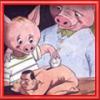由 飞天猪 发布的全部内容
-
文件名称: 应论坛会员要求发一个抵抗前线AI MOD 上传会员: 飞天猪 上传时间: 2007年11月08日 12:04 存放位置: 游戏模组 Game Mods Opposing Fronts Advanced AI mod v0.9 Installation: - Extract zip file into main Company of Heroes directory. - Create a shortcut to RelicCoH and add "-dev -modname OF_AI_mod" (no "") to the end of the target line. Optional: Icon install - Right click on your new Opposing Fronts AI mod shortcut and click "Change icon". - Click "Browse" and find the icon in the main OF_AI_mod folder. - Select the new icon and click OK. Uninstall: - Delete the OF_AI_Mod folder, OF_AI_Mod.module and the shortcut you created for the mod. Contact: Please leave comments, suggestions and all other feedback at the Advanced AI mod thread on RelicNews Forums. At the time of this Readme, it is at the following link: http://forums.relicnews.com/showthread.php?t=137865 Do NOT ask how to get maps working, that is not something I do. Ask a mapper. Notes: This version is not as good as the version for 1.71. This is because a large number of changes made to the AI by Relic broke the old AI and a simple conversion did not work. It will eventually be better because the canges made by Relic have increased functionality in areas that it used to be retared in. Changes over last version: -Compatability with Opposing Fronts. -Much better build orders and unit demand. -AI resource bonuses re-added (was removed in OF). The bonuses are as follows: Easy = no bonus Normal = 50% manpower rate increase Hard: = 100% manpower rate increase Expert: 200% manpower rate increase -US and Wehrmacht mortar teams will no longer charge head on into enemies. -AI will no longer grab VP to the exlusion of all else. Credit to d4m. -AI will now use race specific starting build orders; currently only in US vs PE. Credit to d4m. Current problems: -British AI has not yet been altered, HOWEVER, with the renewed resource bonuses, the hard and expert settings seem to make the AI perform much, much better. -PE AI will sometimes decide to tech straight to Panzershreks before it's anywhere close to being needed. Overall, it's still a bit buggy. -There is a rare error in which the AI will enounter a "Fatal AI Error". Cause is unknown. Just restart that round and it will be fixed for that round. Credits: Team: Warnstaff - Coder and Project Head BalckOmne - Beta Tester TrueKnight - Beta Tester UberBugz - Coder d4m - Advanced Coder Contributers: runab0ut - The new icon for the AI mod shortcut Lega stuff: This mod is in no way endorsed by Relic or THQ. Redistribution of this mod is allowed on the condition that proper credit is givin, this readme file is included; unaltered, and the mod in full provided free of all charges. To integrate this mod with your/other mods, you must ask me (Warnstaff) first. 点击这里下载文件
-
国外有个外家正在写新的OF版AI脚本 Opposing Fronts Advanced AI mod OF AI MOD下载 Changes over last version: -Compatability with Opposing Fronts. -Much better build orders and unit demand. -AI resource bonuses re-added (was removed in OF). The bonuses are as follows: Easy = no bonus(无加成) Normal = 50% manpower rate increase(50%人力资源加成--一般难度) Hard: = 100% manpower rate increase(100%人力资源加成--困难难度) Expert: 200% manpower rate increase(200%人力资源加成--专家难度) -US and Wehrmacht mortar teams will no longer charge head on into enemies. 美国和德军迫击炮队,将不再改变头像就变成敌人。 -AI will no longer grab VP to the exlusion of all else. Credit to d4m. -AI will now use race specific starting build orders; currently only in US vs PE. Credit to d4m. Current problems: -British AI has not yet been altered, HOWEVER, with the renewed resource bonuses, the hard and expert settings seem to make the AI perform much, much better. 英军AI至今仍未改变 但是,随着新的资源,奖励,困难和专家的设置似乎使AI建造得更多,表现得更好。 -PE AI will sometimes decide to tech straight to Panzershreks before it's anywhere close to being needed. Overall, it's still a bit buggy. PE AI 有时会向高科技直走 panzershreks之前,panzershreks会接近被需要的任何地方。总体而言,它仍是一个有点BUG。 -There is a rare error in which the AI will enounter a "Fatal AI Error". Cause is unknown. Just restart that round and it will be fixed for that round. Credits: Team: Warnstaff - Coder and Project Head BalckOmne - Beta Tester TrueKnight - Beta Tester UberBugz - Coder d4m - Advanced Coder Contributers: runab0ut - The new icon for the AI mod shortcut
-
以下操作針對OF的10119安裝錯誤編寫,錯誤現象參看此帖:http://game.ali213.net/thread-1743570-1-1.html 先下載UltraISO並安裝,如果你是正版請將光盤製作成鏡像保存,放置鏡像的分區至少保留16GB空間。 用UltraISO打開MDF鏡像,瀏覽Data文件夾,將其中的“Install_ChineseTrad.ucs”文件複製出來並備份(推薦使用RAR),然後用記事本打開, 定位到最後,按照數字順序加入以下三行: 1000003031Uninstall Company of Heroes: Opposing Fronts 1000003032Launch WorldBuilder 1000003033Configuring available content 然後把光標放到3031這四個數字的後面,按“TAB”鍵,完成后應該跟文件中原有的文本對齊,注意不能加空格空格!! 剩餘兩行同樣處理。 保存。 使用UltraISO將修改后的文件替換掉鏡像中的源文件,並保存。這裡需要注意的是,UltraISO在保存鏡像前會把原鏡像備份,這也是爲什麽需要留出16GB空間的原因, 建議保存完畢后刪除備份文件,如果你硬盤剩餘空間足夠的話也可以保留或者把新的鏡像放至其他分區。 最後用DT或者AL加載鏡像正常安裝,有關安裝的後續工作參看此帖:http://game.ali213.net/thread-1743478-1-2.html 据Relic官方解釋,此Bug只在Vista出現,因爲錯誤信息中的“GameExplorer”文件夾只在Vista中出現,但是實際上XP同樣受此Bug影響……難以理解
-
游戏的时候 尽量少的占用内存 系统托盘程序尽量干净 音效降低 画面设置为中 比较合适 AA对FPS影响不是太大
-
这个问题我没遇见过 不过听很多人反映过的 可以修改配置文件configuration.lua 存放位置在:C:\Documents and Settings\你的用户名\My Documents\My Games\Company of Heroes setting = "musicvolume", value = 255到512, setting = "sfxvolume", value = 255到512, setting = "mastervolume", value = 255到512, setting = "speechvolume", value = 255到512, 把255改成合适的值 改大了有爆音 自己试验把。
-
文件名称: 《冲突世界》V1.002 属性修改器 上传会员: 飞天猪 上传时间: 2007年11月06日 12:22 最后更新: 2007年11月07日 21:18 存放位置: 游戏工具 Game Tools 《冲突世界》V1.002 属性修改器 点击这里下载文件
-
1DVD的阉割版?记住要屏蔽网络验证 echo 127.0.0.1 cohlive-1.quazal.net >> %windir%\system32\drivers\etc\hosts echo 127.0.0.1 cohlive.quazal.net >> %windir%\system32\drivers\etc\hosts 复制上面的 写入记事本 把后缀名改为.bat执行就可以了 要不然 你就直接打开hosts 用记事本打开 把: 127.0.0.1 cohlive-1.quazal.net 127.0.0.1 cohlive.quazal.net 加进去保存就行了 hosts的位置在:C:\WINDOWS\system32\drivers\etc] 下面是我的 hosts 设置 # Copyright © 1993-1999 Microsoft Corp. # # This is a sample HOSTS file used by Microsoft TCP/IP for Windows. # # This file contains the mappings of IP addresses to host names. Each # entry should be kept on an individual line. The IP address should # be placed in the first column followed by the corresponding host name. # The IP address and the host name should be separated by at least one # space. # # Additionally, comments (such as these) may be inserted on individual # lines or following the machine name denoted by a '#' symbol. # # For example: # # 102.54.94.97 rhino.acme.com # source server # 38.25.63.10 x.acme.com # x client host 127.0.0.1 localhost 127.0.0.1 cohlive-1.quazal.net 127.0.0.1 cohlive.quazal.net
-
1DVD的阉割版?记住要屏蔽网络验证 echo 127.0.0.1 cohlive-1.quazal.net >> %windir%\system32\drivers\etc\hosts echo 127.0.0.1 cohlive.quazal.net >> %windir%\system32\drivers\etc\hosts 复制上面的 写入记事本 把后缀名改为.bat执行就可以了 要不然 你就直接打开hosts 用记事本打开 把: 127.0.0.1 cohlive-1.quazal.net 127.0.0.1 cohlive.quazal.net 加进去保存就行了 hosts的位置在:C:\WINDOWS\system32\drivers\etc] 下面是我的 hosts 设置 # Copyright © 1993-1999 Microsoft Corp. # # This is a sample HOSTS file used by Microsoft TCP/IP for Windows. # # This file contains the mappings of IP addresses to host names. Each # entry should be kept on an individual line. The IP address should # be placed in the first column followed by the corresponding host name. # The IP address and the host name should be separated by at least one # space. # # Additionally, comments (such as these) may be inserted on individual # lines or following the machine name denoted by a '#' symbol. # # For example: # # 102.54.94.97 rhino.acme.com # source server # 38.25.63.10 x.acme.com # x client host 127.0.0.1 localhost 127.0.0.1 cohlive-1.quazal.net 127.0.0.1 cohlive.quazal.net
-
最近下地狱之门和极品飞车11 还有点点就下玩了 手上的新地图也收集了一些了 有些是支持天气效果的OF版地图 正在寻找有下雪天气的地图
-
某些笔记本是把小键盘和其他英文字母建整合的 需要打开NUMLOCK才能使用 模式条件不像台式NUMLOCK是打开 笔记本是关闭的 有些厂商直接省去了小键盘 自己注意看看自己的键盘是否支持小键盘功能 如果没有 可以使用外接USB键盘
-
文件名称: 抵抗前线 v2.103修改器 上传会员: 飞天猪 上传时间: 4 Nov 2007 最后更新: 5 Nov 2008 存放位置: 游戏工具 Game Tools 在游戏主菜单解密安F1激活 小键盘1-人员无限 小键盘2-弹药无限 小键盘3-燃料无限 小键盘4-命令点数无限 小键盘5-军队无限 小键盘6-快速造兵和升级 小键盘7-快速修建 小键盘8-快速特技 点击这里下载文件